Integration with BIMcollab

STEP 1: Integrating with BIMcollab
- Click on add integration and choose BIMcollab (1).
- You will be asked to enter your BIMcollab domain link (2). Enter it and click on connect.
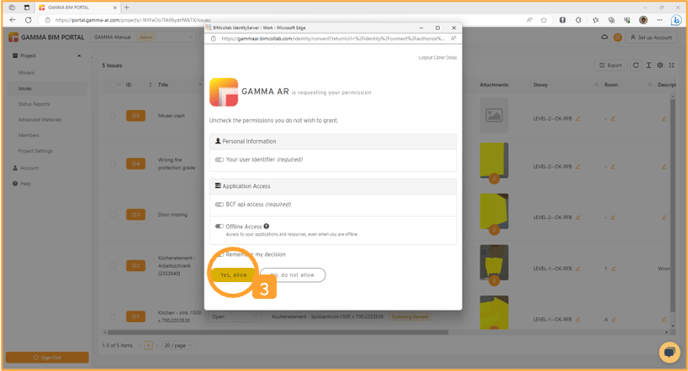
STEP 2: Authorizing GAMMA to access your Information
- Allow the access to BIMcollab (3)
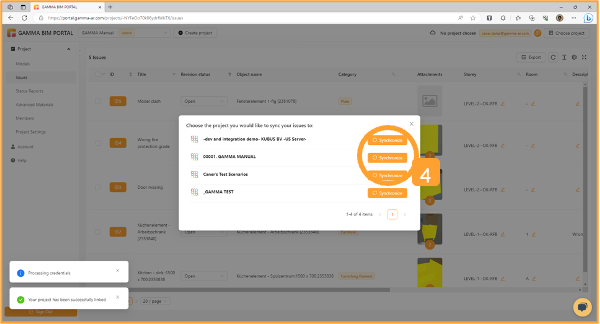
STEP 3: Choosing your Project
- Select the project for that should be connected to GAMMA and click synchronize (4).
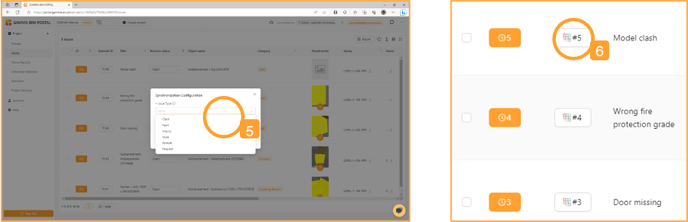
STEP 4: Selecting Issue type
- You are asked to choose the Issue type, (5) that will be set as default for all issues that are synced from GAMMA AR to BIMcollab for this specific project.
- Note that after connecting, the column External ID will show a button with the BIMcollab icon (6). Clicking this will open the issue in BIMcollab.