Importing models from ACC/BIM360
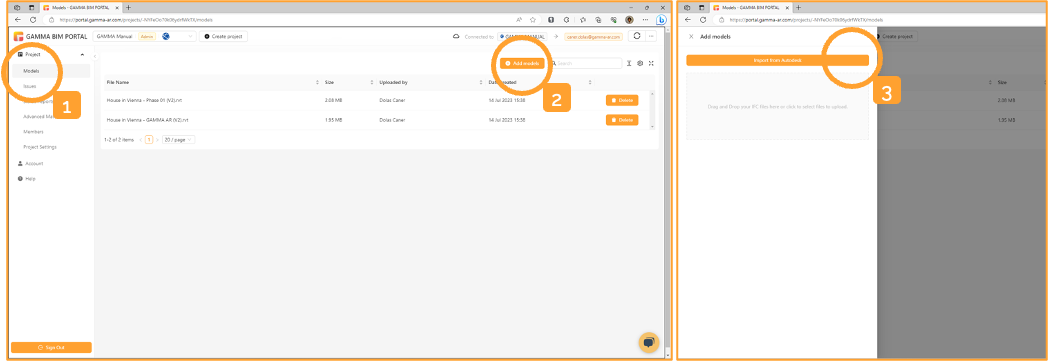
1.In the Models section (1) in the GAMMA BIM PORTAL, click on Add models (2) and then on Import from Autodesk (3)

1.You will be presented with the image above that shows you the project structure from ACC (4) Navigate to the folder where your model is hosted. When using Revit models, you will notice, that GAMMA AR asks you to choose a specific view that was inside the model to import and phases from the model. Select the views you want to import to GAMMA with the checkbox (5) and click on submit (6)
Insights
1.Wait for the Processing to finish in ACC/BIM360 before importing into GAMMA AR. If the processing on ACC is not concluded, the model import will fail.2.GAMMA works with uploaded Revit models, cloud models and workshared cloud models. Only workshared cloud models include all shared parameters.3.Import Phases if you want to display only a certain stage on the construction site.